Learning from Randy Pausch
"Anything is possible through dreams." - Dr. Randy Pausch
After watching the video, Randy Pausch Last Lecture: Achieving Your Childhood Dreams, I felt in awe of what a great teacher would look like. I do not mean his physical appearance, but what he did through out his life to inspire and motivate students who were just like him and had childhood dreams. Dreams are what motivates us as we go along in life achieving our other dreams. I think that Dr. Randy is an amazing example of what it takes to change lives as an educator. In the video he goes on to talk about several of his childhood dreams and how he went about achieving them. Some of them were silly, while others were to pursue further into his career. Throughout his into speech/presentation, he had this picture of a brick wall. He used this picture as a metaphor, and says, "Brick Walls are there to see how badly we want things. It also lets us show our dedication." At first when he kept showing this image, I was confused as to what he was implying. After watching the video I realized that there is always going to be a brick wall standing in front of you, but if you are determined to break that brick wall then you need to keep trying and never give up. Randy went on to teacher for ten years and got to do all these amazing things in his lifetime. But the one achievement that he was most proud of was his creation on the ETC(Entertainment Technology Center) masters program. This was his "baby" so to speak. He was very proud of creating this along with a man named, Don Marinelli. The two were complete opposites, but they meshed well together. He went on to talk about some of the projects that his students did and it became a sensational exhibit when shown on campus.
"Experience is what you get when didn't get what you wanted." - Dr. Randy Pausch
I learned a few things from watching this amazing man talk for a short hour. First, I learned that we as educators cannot be afraid to be different or try new things. If we don't attempt to try new things then how will we as educators learn. If we are afraid of learning and trying new things then how can we expect our students to want to learn as well. Yes we might have our critics, but one thing the Dr. Pausch said was to listen to those critics because believe it or not they are the ones who still care for you. If we are constantly doing things the wrong way and nobody is telling us then we have a serious problem. The next thing that I learned from watching this video is that we need to start teaching with the "Head Fake". Dr. Pausch used this method and he succeeded with it, so why not put that method into our lower level teaching such as High School and Elementary. I think that if you can have your students learn without knowing that they are learning then they will retain more information then taking them through a boring lecture in class.
Are you a Tigger or an Eeyore Teacher?
Sunday, June 30, 2013
Friday, June 28, 2013
Thursday, June 27, 2013
Wednesday, June 26, 2013
Sunday, June 23, 2013
C4T #2
Negative Times A Negative
In the latest blog post on Dan Meyer's blog, he talks about how we can numerically quantify a negative times a negative integer in real world applications. He was at a conference in California and one of his colleagues asked this question,"How can we quantify a negative time a negative integer in real world applications?" He thought it was a good idea to pose this question on twitter and see what other people had to say about this topic. Within the first day he received over 100 tweets answering this question. He went on to talk about two different techniques that can create two very different classrooms and two very different teachers. I was perplexed by the idea so here is what I said to him:
As an aspiring teacher in mathematics I agree with Rebecca and Brian. I don't think we should limit ourselves to just one idea through a unit. I think to say that, "because you need this.." and "because it's possible..", you can not limit that to one lesson or one point. I think that in order to develop curiosity among students both principles should not be chosen as an either/or situation.
[Makeover] Checkerboard Border
In this blog post Dan Meyer, he discusses an idea of showing students a picture of a checkerboard border for a few seconds. After he has shown them, he asks them to make a guess of how many blue squares are in the checkerboard. They don't have to be right, they just need to make a guess. He suggests to them to make an extremely high guess and an extremely low guess. Then he gives them some smaller checkerboards to recreate on their own. Next, he tells them that the smaller checkerboard has 88 blue tiles. So, then he brings their attention back to the big checkerboard border. So some of his students might try to derive equations to figure out the number while others might apply the first method that they used. Then he tells them that the big checkerboard has 408 blue tiles. So he then asks the students to reveal their guesses and the student with the closest guess gets one clap.
My Comment:
"Hi, I am a edm310 student at the University of South Alabama and I agree with you. I think if you give students something easy to start with and get them engaged, then by the end of it once you deliver the “hard part of the problem” they will have already invested a lot of time so they will work harder to finish. I think that if you start out with the hard part then most f your students will give up without even trying to solve the problem."
In the latest blog post on Dan Meyer's blog, he talks about how we can numerically quantify a negative times a negative integer in real world applications. He was at a conference in California and one of his colleagues asked this question,"How can we quantify a negative time a negative integer in real world applications?" He thought it was a good idea to pose this question on twitter and see what other people had to say about this topic. Within the first day he received over 100 tweets answering this question. He went on to talk about two different techniques that can create two very different classrooms and two very different teachers. I was perplexed by the idea so here is what I said to him:
[Makeover] Checkerboard Border
In this blog post Dan Meyer, he discusses an idea of showing students a picture of a checkerboard border for a few seconds. After he has shown them, he asks them to make a guess of how many blue squares are in the checkerboard. They don't have to be right, they just need to make a guess. He suggests to them to make an extremely high guess and an extremely low guess. Then he gives them some smaller checkerboards to recreate on their own. Next, he tells them that the smaller checkerboard has 88 blue tiles. So, then he brings their attention back to the big checkerboard border. So some of his students might try to derive equations to figure out the number while others might apply the first method that they used. Then he tells them that the big checkerboard has 408 blue tiles. So he then asks the students to reveal their guesses and the student with the closest guess gets one clap.
My Comment:
"Hi, I am a edm310 student at the University of South Alabama and I agree with you. I think if you give students something easy to start with and get them engaged, then by the end of it once you deliver the “hard part of the problem” they will have already invested a lot of time so they will work harder to finish. I think that if you start out with the hard part then most f your students will give up without even trying to solve the problem."
Blog Post Assignment #8
What can I learn about teaching and learning from Brian Crosby
In the video, Back to the Future, Mr. Brian Crosby tells us about how he gets his class of multicultural and at risk students to learn using project based learning. He starts off by telling us about his class and how more than half of his students could not tell you what city they lived in, or what country they lived in. Then he goes on to tell us about how he uses technology to gain the interest of his class. In his class they have a ratio of 1:1 with laptops in the classroom. He uses these laptops to allow his students to connect all over the world with other students. All of his students have a blog and allows them to think out of the box a little bit. He then goes on to talk about a balloon project that they did. The students did several activities to prepare for the balloon launch. He requires them to blog about what they had to do and they also post videos from the activities that they did. They also had to create a wiki page, and stories about if they were the balloon. They have a class flickr account. The students also made stratocards with their high hopes that they wanted for their life. Finally, they sent up their balloon. They built their own payload to send up all their stuff.
I think that Mr. Crosby is a great teacher and is a great example of how PBL can motivate students to want to grasp a deeper knowledge of the material that they need to learn. What can I learn from this is that teaching is not about giving students "busy work" and hoping that they grasp all the concepts from that work. I think that teaching is about making the students learn for themselves and from their peers around them. I think by doing projects that allow students to be interactive with each other and other students around the world, gives the students more motivation to learn and want to know more about a subject. Sometimes learning can be boring and tough to do by yourself. But, if you incorporate others into that learning process then each person may gain a deeper knowledge into the material. Learning is not about tests and grades. Learning is about understanding the material and then being able to use that knowledge to perform in real world tasks. As educators we have to understand that not everybody learns at the same pace or at the same level, so we have to create a curriculum that adapts to every student so that the students can thrive and succeed later in life.
Making Thinking Visible - Tonya Murphy
I watched the video Making Thinking Visible. This is a video made by Mark Church. Church wants his students to engage in small groups to perform a certain task. His students watched a video and Mark Church wants the students to come up with a headline capturing what the search for human origin is about. The students get in their small groups discuss the project and write down their headline. Church explains that he is going to display the headlines in the classroom. After two weeks he wants to show the students how much their thinking has changed and progressed. I think this is an awesome assignment for a couple of reasons. It challenges the students to work in a group and come to an agreement on the headline. The headline has to be one sentence, so it challenges them to think and be creative. Also, I think the idea of showing the children their progressive way of thinking is the best part. I think as teachers we should allow the student’s to see their progress. That would also be a way to know, as a teacher, if we are teaching students what they need to know. I believe that at the beginning of the semester the students should be given an assignment to show their starting point in the class. Then at the end of the semester give a similar assignment and show the students their progression.
Blended Learning Cycle - Sherri Hudson
I watched Mr. Paul Andersen's Youtube video about the Blended Learning Cycle. Blended learning is a combination of learning with mobile phones, the internet, and being in a classroom. The learning cycle is consisted with engaging, exploring, expanding, explaining with a posed question. All of this inspires the "blended learning cycle."Mr. Andersen claimed that he strayed from what he knew--the power of the question. One thing I can learn from him is letting the students be more in control of their learning. Mr. Andersen began his class with an interesting phenomenon. For example he presented a metallic disk continuously and mysteriously spinning a mirror. When teaching with a posed question we have to be ready to do the following:
Investigate/inquire
Video
Elaborate
Review
Give a Summary quiz
We can learn that teaching is difficult because you have to entice the students. The best way to do that is to put effort in showing the students something new. We have to teach them in a fashion we'd like to learn in. Lecturing is boring and that's what I learned from Mr. Andersen's video.
In the video, Back to the Future, Mr. Brian Crosby tells us about how he gets his class of multicultural and at risk students to learn using project based learning. He starts off by telling us about his class and how more than half of his students could not tell you what city they lived in, or what country they lived in. Then he goes on to tell us about how he uses technology to gain the interest of his class. In his class they have a ratio of 1:1 with laptops in the classroom. He uses these laptops to allow his students to connect all over the world with other students. All of his students have a blog and allows them to think out of the box a little bit. He then goes on to talk about a balloon project that they did. The students did several activities to prepare for the balloon launch. He requires them to blog about what they had to do and they also post videos from the activities that they did. They also had to create a wiki page, and stories about if they were the balloon. They have a class flickr account. The students also made stratocards with their high hopes that they wanted for their life. Finally, they sent up their balloon. They built their own payload to send up all their stuff.
I think that Mr. Crosby is a great teacher and is a great example of how PBL can motivate students to want to grasp a deeper knowledge of the material that they need to learn. What can I learn from this is that teaching is not about giving students "busy work" and hoping that they grasp all the concepts from that work. I think that teaching is about making the students learn for themselves and from their peers around them. I think by doing projects that allow students to be interactive with each other and other students around the world, gives the students more motivation to learn and want to know more about a subject. Sometimes learning can be boring and tough to do by yourself. But, if you incorporate others into that learning process then each person may gain a deeper knowledge into the material. Learning is not about tests and grades. Learning is about understanding the material and then being able to use that knowledge to perform in real world tasks. As educators we have to understand that not everybody learns at the same pace or at the same level, so we have to create a curriculum that adapts to every student so that the students can thrive and succeed later in life.
Making Thinking Visible - Tonya Murphy
I watched the video Making Thinking Visible. This is a video made by Mark Church. Church wants his students to engage in small groups to perform a certain task. His students watched a video and Mark Church wants the students to come up with a headline capturing what the search for human origin is about. The students get in their small groups discuss the project and write down their headline. Church explains that he is going to display the headlines in the classroom. After two weeks he wants to show the students how much their thinking has changed and progressed. I think this is an awesome assignment for a couple of reasons. It challenges the students to work in a group and come to an agreement on the headline. The headline has to be one sentence, so it challenges them to think and be creative. Also, I think the idea of showing the children their progressive way of thinking is the best part. I think as teachers we should allow the student’s to see their progress. That would also be a way to know, as a teacher, if we are teaching students what they need to know. I believe that at the beginning of the semester the students should be given an assignment to show their starting point in the class. Then at the end of the semester give a similar assignment and show the students their progression.
Blended Learning Cycle - Sherri Hudson
I watched Mr. Paul Andersen's Youtube video about the Blended Learning Cycle. Blended learning is a combination of learning with mobile phones, the internet, and being in a classroom. The learning cycle is consisted with engaging, exploring, expanding, explaining with a posed question. All of this inspires the "blended learning cycle."Mr. Andersen claimed that he strayed from what he knew--the power of the question. One thing I can learn from him is letting the students be more in control of their learning. Mr. Andersen began his class with an interesting phenomenon. For example he presented a metallic disk continuously and mysteriously spinning a mirror. When teaching with a posed question we have to be ready to do the following:
Investigate/inquire
Video
Elaborate
Review
Give a Summary quiz
We can learn that teaching is difficult because you have to entice the students. The best way to do that is to put effort in showing the students something new. We have to teach them in a fashion we'd like to learn in. Lecturing is boring and that's what I learned from Mr. Andersen's video.
Wednesday, June 19, 2013
Progress Report #1- PLN
I chose to use Symbaloo, to start my Personal Learning Network (PLN). So far I have figured out how to change the background and the colors of the tiles. I have also learned how to add different apps and how to create my own even though the site may not have it. I have incorporated serveral of the different social media tools that I use on a daily basis, as well as some different apps. to share with others and myself on things that I enjoy. I find it interesting in that using this site is a great way to stay organized and allows you to share with others what you like and they may also find interesting.
Blog Post Assignment #7
Assistive Technologies
Doing this assignment I had no idea what kind of technologies were out there to help with students and their disabilities. I found this assignment to be challenging, and difficult. So the only thing I could think of was to make a phone call to my mom, who is a math teacher at my old high school. I asked about some of the things that they might be using to help with these students. She told me about a few that they had in place and so that gave me an idea of where to start looking.
So I started my research and found that there are numerous technological devices, and apps to help with all kinds of disabilities. One that I found most interesting was a software called Mathtalk. In this software you can write out a problem using your voice and it will input it into the computer. Also this software makes the need for parents to write out these math problems null, if your child/student is blind. Also within this software, it allows the student to print their work in braille, so they can read it and check it to make sure there are no errors within their work. I just thought that this software was the neatest and interesting "new to me" tool to help those students that are blind. Within the website I found several demo videos explaining and showing how to do each different type of math problem that you may encounter. I would definitely like to use this tool if I was lucky enough to have a blind student in my class. I was fortunate to have a blind classmate when I was going to high school, and I was amazed at how her other developed senses allowed her to learn differently than the rest of the class. it might be difficult or more work to have a blind student, but I think that it would be very interesting to learn through his/her method. I want to teach high school math and with this software you can do several types of mathematical problems from, algebra to calculus and more. Click here to view examples of different problems, and commands using mathtalk.
Assistve Technologies for the Classroom- Tonya Murphy
Assistive Technology in the Classroom The two most amazing forms of assistive technology I found were the FaceMouse and the Sip-and-Puff Systems. Both of these programs are for students that struggle with mobility. The FaceMouse uses the webcams as a computer mouse. Different movements of the head and different facial expressions will operate different commands on the computer. The Sip-and Puff Systems uses a student’s breath to operate a mouthstick which according to this site is similar to a joystick. I located this information on the website 8 Helpful Assistive Technology Tools for Your Classroom. If available, I would definitely use these programs in my classroom. This would give the students that feeling of independence of not having to rely on help all of the time. I also watched the video on the ipad using voice over designed for the blind. This would be a very useful tool in the classroom. It would give the student a little bit of independence by being able to find things he/she may be looking for without having to get constant help. The ipad seemed hard to use. It wouldn’t do some of the things he was trying to show to the audience. This could have been because he was going too fast trying to get all the information covered in a short amount of time, but what he did cover seemed helpful. Audio books were available on the ipad which is a great tool because you can get the textbooks on an audiobook for the blind as well.
Assistive Technology in the Classroom- Sherri Hudson
Assistive Technologies for Classrooms In the video, Assistive Technologies for Vision and Hearing Impaired Children the instructors gave their students the opportunity to identify, explore, investigate, question, and interact with their environment using customized learning. Text to speech Text telephones Cameras Screen magnifiers Interacting calculator Another assistive tool is the Mountbatten, a technology for the blind that is designed for audio and tactile feedback. It can receive files from computers as well as save them to computers. The assistive technology for the blind and hearing impaired reminded me that I have to teach English, a form of a communication class. When they write papers I can tell them to use Purdue Owl or Son of Citation Machine to check their works cited page. In Microsoft office there is spell/grammar check, and it will definitely help my students. Dictionaries and thesauruses come in handy too, but there is nothing better than a reference website to help my students know the literary jargon. Glossary of Literary Terms My eleventh grade English teacher read our papers, found common mistakes, and posted them in a Powerpoint for the whole class to see each others' epic fails. When I passed his class I found out he did that to be slightly funny, but mostly to let us learn from each other mistakes. It actually worked. When I'm an English teacher I'll do the same and I'll need a laser pointer to present my students' out of place commas.
Doing this assignment I had no idea what kind of technologies were out there to help with students and their disabilities. I found this assignment to be challenging, and difficult. So the only thing I could think of was to make a phone call to my mom, who is a math teacher at my old high school. I asked about some of the things that they might be using to help with these students. She told me about a few that they had in place and so that gave me an idea of where to start looking.
So I started my research and found that there are numerous technological devices, and apps to help with all kinds of disabilities. One that I found most interesting was a software called Mathtalk. In this software you can write out a problem using your voice and it will input it into the computer. Also this software makes the need for parents to write out these math problems null, if your child/student is blind. Also within this software, it allows the student to print their work in braille, so they can read it and check it to make sure there are no errors within their work. I just thought that this software was the neatest and interesting "new to me" tool to help those students that are blind. Within the website I found several demo videos explaining and showing how to do each different type of math problem that you may encounter. I would definitely like to use this tool if I was lucky enough to have a blind student in my class. I was fortunate to have a blind classmate when I was going to high school, and I was amazed at how her other developed senses allowed her to learn differently than the rest of the class. it might be difficult or more work to have a blind student, but I think that it would be very interesting to learn through his/her method. I want to teach high school math and with this software you can do several types of mathematical problems from, algebra to calculus and more. Click here to view examples of different problems, and commands using mathtalk.
Assistve Technologies for the Classroom- Tonya Murphy
Assistive Technology in the Classroom The two most amazing forms of assistive technology I found were the FaceMouse and the Sip-and-Puff Systems. Both of these programs are for students that struggle with mobility. The FaceMouse uses the webcams as a computer mouse. Different movements of the head and different facial expressions will operate different commands on the computer. The Sip-and Puff Systems uses a student’s breath to operate a mouthstick which according to this site is similar to a joystick. I located this information on the website 8 Helpful Assistive Technology Tools for Your Classroom. If available, I would definitely use these programs in my classroom. This would give the students that feeling of independence of not having to rely on help all of the time. I also watched the video on the ipad using voice over designed for the blind. This would be a very useful tool in the classroom. It would give the student a little bit of independence by being able to find things he/she may be looking for without having to get constant help. The ipad seemed hard to use. It wouldn’t do some of the things he was trying to show to the audience. This could have been because he was going too fast trying to get all the information covered in a short amount of time, but what he did cover seemed helpful. Audio books were available on the ipad which is a great tool because you can get the textbooks on an audiobook for the blind as well.
Assistive Technology in the Classroom- Sherri Hudson
Assistive Technologies for Classrooms In the video, Assistive Technologies for Vision and Hearing Impaired Children the instructors gave their students the opportunity to identify, explore, investigate, question, and interact with their environment using customized learning. Text to speech Text telephones Cameras Screen magnifiers Interacting calculator Another assistive tool is the Mountbatten, a technology for the blind that is designed for audio and tactile feedback. It can receive files from computers as well as save them to computers. The assistive technology for the blind and hearing impaired reminded me that I have to teach English, a form of a communication class. When they write papers I can tell them to use Purdue Owl or Son of Citation Machine to check their works cited page. In Microsoft office there is spell/grammar check, and it will definitely help my students. Dictionaries and thesauruses come in handy too, but there is nothing better than a reference website to help my students know the literary jargon. Glossary of Literary Terms My eleventh grade English teacher read our papers, found common mistakes, and posted them in a Powerpoint for the whole class to see each others' epic fails. When I passed his class I found out he did that to be slightly funny, but mostly to let us learn from each other mistakes. It actually worked. When I'm an English teacher I'll do the same and I'll need a laser pointer to present my students' out of place commas.
Sunday, June 16, 2013
Blog Post Assignment #6
What do we need to know about asking questions to be an effective teacher?
The Right Way to ask Questions in the Classroom
In Ben Johnson's blog, The Right Way to Ask Questions in the Classroom, he wonders whether or not students fully understanding the concepts that we as teachers are teaching them. He brings up the point, that sure all of us teachers ask the question, "Does everyone understand?" Most teachers then wait for an answer and if none of their students speak up then they will move on to the next topic. But Johnson asks what if the students don't speak up because they don't know if they don't understand something if the don't understand what they don't understand. So how can we as educators ask such a broad question and expect to get an answer back if we don't know that the students don't understand enough to be able to ask a question about something that they don't understand? So he goes on to talk about a study that he did. In this study he followed a first grader, a third grader, a fifth grader, a sixth grader, and a ninth grader. He followed them to all the classes and came up with the same result for every one of them. He discovered that some of the students went a whole day sometimes even weeks, or months without answering a single question. So I ask, how can we as teachers expect our students to answer these questions when in fact they might know or understand what we are trying to teach them. So at the end of his blog he proposes a simple solution to this problem. He starts explain a method that has been developed by Mary Bud Rowe, and her method is for teachers to ask a simple question, pause for at least three seconds, and then call on a student. That way the whole class is thinking of the answer to that question. Then after that student has been called on the rest of the class can breath a sigh of relief for the moment until you pose another question and repeat the cycle.
Three Ways to Ask Better Questions in the Classroom
In Maryellen Weiner's blog, Three Ways to Ask Better Questions in the Classroom, she proposes three ways to ask better questions in the classroom. The first way is to prepare questions before teaching the subject matter to your students. In this way you can make your questions be more clear and precise. Have you ever had a teacher ask a random question in the middle of lecture and you weren't quite sure what they were trying to ask? I know I have, and then you spend the rest of the class trying to figure out what they really wanted to know, meanwhile the teacher has moved on from the question and the rest of the lecture. Before you know the lesson is over and you missed vital information because you were thinking about that one question. Well in this first step if we as educators take the time to prepare our questions then we will not leave our students doing the same thing. The next step is to play with the question. This could be putting it in a powerpoint, or writing on the board and leaving it unanswered until the end of class. Or you could ask a question and then put your students in groups and allow them to come up with different possible solutions before deciding on what is the right solution. The third and final step is to preserve good questions. In this step you can take the questions that your students ask and save them later. So say you have a student ask a good question in your first class and then you can save that question for your next class and say something like, one of my students in the fist class asked me about this, and propose the idea to the second class.
We need to know all there is in knowing how to ask the right question. Asking the right question can promote collaborative learning and innovative thinking. So to do this we need to better prepare ourselves before hand of the questions we want to ask so that when we are teaching we don't just randomize our questions in the middle of the lecture. Radom questions lead to random answers which just confuse everyone in the process.
The Right Way to ask Questions in the Classroom
In Ben Johnson's blog, The Right Way to Ask Questions in the Classroom, he wonders whether or not students fully understanding the concepts that we as teachers are teaching them. He brings up the point, that sure all of us teachers ask the question, "Does everyone understand?" Most teachers then wait for an answer and if none of their students speak up then they will move on to the next topic. But Johnson asks what if the students don't speak up because they don't know if they don't understand something if the don't understand what they don't understand. So how can we as educators ask such a broad question and expect to get an answer back if we don't know that the students don't understand enough to be able to ask a question about something that they don't understand? So he goes on to talk about a study that he did. In this study he followed a first grader, a third grader, a fifth grader, a sixth grader, and a ninth grader. He followed them to all the classes and came up with the same result for every one of them. He discovered that some of the students went a whole day sometimes even weeks, or months without answering a single question. So I ask, how can we as teachers expect our students to answer these questions when in fact they might know or understand what we are trying to teach them. So at the end of his blog he proposes a simple solution to this problem. He starts explain a method that has been developed by Mary Bud Rowe, and her method is for teachers to ask a simple question, pause for at least three seconds, and then call on a student. That way the whole class is thinking of the answer to that question. Then after that student has been called on the rest of the class can breath a sigh of relief for the moment until you pose another question and repeat the cycle.
Three Ways to Ask Better Questions in the Classroom
In Maryellen Weiner's blog, Three Ways to Ask Better Questions in the Classroom, she proposes three ways to ask better questions in the classroom. The first way is to prepare questions before teaching the subject matter to your students. In this way you can make your questions be more clear and precise. Have you ever had a teacher ask a random question in the middle of lecture and you weren't quite sure what they were trying to ask? I know I have, and then you spend the rest of the class trying to figure out what they really wanted to know, meanwhile the teacher has moved on from the question and the rest of the lecture. Before you know the lesson is over and you missed vital information because you were thinking about that one question. Well in this first step if we as educators take the time to prepare our questions then we will not leave our students doing the same thing. The next step is to play with the question. This could be putting it in a powerpoint, or writing on the board and leaving it unanswered until the end of class. Or you could ask a question and then put your students in groups and allow them to come up with different possible solutions before deciding on what is the right solution. The third and final step is to preserve good questions. In this step you can take the questions that your students ask and save them later. So say you have a student ask a good question in your first class and then you can save that question for your next class and say something like, one of my students in the fist class asked me about this, and propose the idea to the second class.
We need to know all there is in knowing how to ask the right question. Asking the right question can promote collaborative learning and innovative thinking. So to do this we need to better prepare ourselves before hand of the questions we want to ask so that when we are teaching we don't just randomize our questions in the middle of the lecture. Radom questions lead to random answers which just confuse everyone in the process.
Wednesday, June 12, 2013
Blog Post Assignment #5
Langwitches, Podcasting with 1st Grade
In the blog, Podcasting with 1st Grade, she let the class listen in on what some students in the second grade did with their podcast. A lot of the students took great interest in what they had done. So they decide as a class that they wanted to do their own podcast. One of the reasons they gave was because the students wanted to get their "own voices in someone else's computer or ipod." I think that it is great that first graders are so interested in the technology that is out there. She goes on to describe the process that she took to create the podcast with the students. The students had a lot of input into what the script would like. She goes on to tell that the students that were shy came out of their shell, and that she was amazed at how cooperative and attentive they were while doing the podcast. Some of the skills that they learned while doing the podcast was listening, speaking, presenting, voice acting, comprehension, and more. After reading this blog, I was amazed at how first graders can accomplish such a big task. So I said to myself that if they can do it, then surely college age students can most certainly figure out and should know how to do it.
Langwitches, Flat Stanley Podcast
In the blog, Flat Stanley Podcast, another first grade class got inspired by their fellow first grade classmates that they too wanted to create their own podcast. So the teacher gave them an assignment to do for their podcast. So to start the assignment they took the book they were reading, Flat Stanley by Jim Brown, and sent paper copies to their relatives and friends around the country and received feedback and stories. So as a class they decided to brainstorm some ideas about what they wanted to put into they podcast. Their homework was to pick a location and borrow a book from the library or research that location on the internet, and they were to include:
The location (City, State, Country, and/or Continent)
How did they get there (transportation)?
What did they do at that location?
How did they get back home?
They were also given a reminder that this was an audio recording and they needed to be thinking about what sound effects that they were going to need to make the story come alive.
The Benefits of Podcasting in the Classroom
In the video, The Benefits of Podcasting in the Classroom, it discusses the benefits of podcasting within the classroom. Podcasting enhances the students ability to learn, and comprehend the lesson given to them. It also allows for students that have been out sick for a while to stay on top of their studies and not have so much work to make up when they do return to school. I know going throughout my college career that I have be sick for a couple of days and it is hard to try and keep up in the class when you have missed vital information during those days that I was out. Podcasting in the classroom focuses on the Bloom's Taxonomy, which allows for more creativity and innovation. Podcasting is easy to upload the internet, and allows the student and parents to listen in on what is going on within the classroom. In the video the ask the students what they think about podcasts. The students say that they enjoy the podcast because it the sound effects bring the stories to life, parents like it because they know that the children aren't always listening to just music.
Sunday, June 9, 2013
C4T #1 Post #1
The Do You Know Blue Student Prizewinner
In his blog he talks about a middle school student in california that competed in a math competition that when she first started the competition she was ranked 33rd, but by the time she finished she had won the entire competition. he didn't really go into too much detail about the competition, which would have been nice, but he did included an excerpt from the article which he found the information from. After the competition he sent her class a pizza party in her name.
In Response to Mr. Meyer's Blog
Hey, my name is Chris and I am in a edm 310 class at the University of South Alabama, and I am a little confused about what you are trying to say. But at the end when you said that no body beat that, is that implying that she won the competition that that student was in? But it is great to see that the younger generation is getting into mathematics. When i was going through school it seemed like no body wanted to take any math courses and they didn't see the point in taking the math courses.
Blog Post Assignment #4
Google Chromebook
What's one machine that can keep all your documents, files, and friends all together and allows you to share them instantly and easily? It is built and designed like a MacBook, but is an eighth of the price. That would be the Samsung Google Chromebook. This computer comes automatically with built in apps that allow you to collaborate freely with your friends. It comes with Google drive for sharing documents, as well as Google Play for listening or downloading music, and has a built in photo editor and media player to watch your friend's movies or your own. The Chromebook allows you to keep all these apps in one place and will keep everything organized for you. Do you remember the days when you were looking for that document or file and you couldn't find it. Well no Chromebook easily will find it for you, and keep it stored right where you left it. Do you have multiple children, or adults needing the same computer? Well no problem with the Chromebook. You can have multiple users on this computer and have no problem with someone downloading unwanted apps onto your account. Viruses and other "nasties" are all taken care of with the state of the art virus protection plans. This state of the art computer is light only weighing 2.4 pounds, so you can take it anywhere and not be bogged down by weight of carrying a heavier laptop. You don't even have to carry your charger with you because the battery life on this computer is 6.5 hours. Do you have trouble remembering that website you always visit, not a problem for the Chromebook. Now this computer will start downloading that webpage you visit often as soon as you start typing in the url address. Tired of waiting on that slow boot-up time of your old computer. Well now with the new Chromebook, it boots up in less than ten seconds.
Now I know you are asking yourself, "Where can I get one of these awesome machines?", and "How much is this new device going to set me back?" Actually they are very easy to find and do not cost that much at all compared to other computers and devices. You can find these computers by simply searching in google or you can go here. The costs of this machine is only $249.
I think that this new innovative machine can be a really great investment in all classrooms and schools across the nation and the world. I think it is less expensive then buying bulky computers that take a lot of IT support. These computers allow you to minimize this support and the chrome operating system seamlessly updates and improves itself automatically, and with the available web-based management system allows the administrators to control the access to the different apps from the Chrome app store. There are thousands of apps to choose from and most of them are FREE! What better way to promote collaborative learning then giving students the power and the means to do it with. This machine allows you to talk and video chat with up to nine people at a time. Talk about making group projects easy.
I would definitely want to use this device in my future classroom.

Flipping the Classroom - Tonya Murphy
The tool I decided to focus on in 21st century learning is "flipping the classroom." What is "Flipping the Classroom?" Flipping the classroom is a way of enhancing learning. As a math teacher I find this tool very interesting. In Katie Gimbar's video, Why I flipped my classroom, she points out a very important fact concerning classroom learning. She points out that there are three learning types in the classroom: the "middle" group, the "high level" group and the "strugglers." The Middle group in her video is the students who are the average students who are keeping at the normal pace of the class. The "High Level" group are displayed in her video as the sleeping students because they are advanced and bored. The "strugglers" are the students who have no idea what is going on in class and cannot keep up. Flipping the classroom takes learning outside of the classroom and makes learning more of a self paced form of learning. The students who are struggling are able to watch the videos over and over again to try and understand what is going on. This also allows for the advanced students to be able to get ahead in class and push themselves and work at a higher pace. Also, I like how Gimbar set her classroom up in her diagram. She put the teacher in the center and the students, grouped according to learning classification, around her. This allows her to be able to get around to all the students and answer questions.
21st Century Tools Improving Learning and Technology - Sherri Hudson
21st Century Tools Improving Learning and Technology I have to start off by admitting that this assignment was slightly difficult for me. I'm pretty sure that I was making it harder than it is. Let me remind all of you that I want to be a high school English teacher. I am accustomed to English class being a critical thinking environment. Critical thinking has always been enough of a tool for me. This assignment made me realize that I need to expand my methods in using technology with my students. I tools like Microsoft Office's PowerPoint and Smartboard are my lovely assistants when I teach English. They can be used when I interact with students simply because they are visuals. I had to think harder. Hmm...what else could I use? I have to teach grammar and literature in an interesting manner. After all, it's the best two subjects in the world! Between you and me, I honestly favor writing. I want my students to get comfortable with writing and reading because it's the two activities students dread. Even I dread it if the material is a snooze fest. The easiest way to get comfortable with writing/reading, in my opinion, is getting involved with your favorite genre. Since iPads are becoming more popular in schools around the nation, I think the iPad can become a vital learning mechanism in my classroom if I use it in this way. 1) Initiate occasional group assignment in my lesson plan. 2) Compose a survey that tells me which genre each student likes and place them in groups according to the survey. (This assures that the students can somewhat get along with one another) 3) Make each group compose a short story or analyze a piece of literature using their iPad for note taking using one of my favorite apps: Evernote. I've been using Evernote since 2011 after my husband introduced it to me. It's constantly updating with ways to be a more efficient app. I use it when I am away from my laptop by using my android app. Whether I'm thinking about a project, a paper, or my book I can always log in to my Evernote account and take notes instantly. My notes for English papers The notes can be as short or as long the students want them to be. They can also create several journals to keep their thoughts, class notes, and personal notes organized. Since I believe critical thinking is the primary tool in an English class I believe getting my students to install the Evernote app provokes the critical thinking since it forces them to translate their thoughts into words. Since it works though email they can email their group thoughts to me and I can evaluate their learning. In addition, they can use it outside of class if they like sitting on a hammock to meditate on their thoughts. Evernote Homescreen If you have a messy notebook and sticky notes lining the bottom of your purse/bookbag GET EVERNOTE! Here is a link on how to use it on the How to use Evernote on the iPad .
Wednesday, June 5, 2013
Blog Post Assignment #3
Will I offer suggestions publicly (blog) or privately (email, etc.)?
I think I would choose both ways when peer editing someone else's work. I think that it is best to edit someone's work on their blog because they can easily access and see where they may have made mistakes. I wouldn't put them down on the blog or even through email, I would simply offer some suggestions to the author in a way that they could understand and help future readers understand what they are trying to convey. I would mainly just leave compliments on their blog to say what a really good job they did, and tell them what I enjoyed about their work. Like in the video Writing Peer review Top 10 Mistakes, I don't think that it is a good idea to be a "picky patty," or a "mean margaret". It is best if you leave a comment that will help the author understand what they did wrong in a way that you would want someone else to let you know. But I would also write to the author privately, so they didn't feel like I was trying to embarrass them in front of their readers. Again I would compliment on their topic, and leave suggestions for them to think about. Maybe the author made some mistakes that he/she did not catch in their own proofreading. I would then make the suggestions clear and precise on what I think would make their work better, and leave it for them to decide what they want to correct, whie still being positive.
What I learned today from the material
I learned today on how to positively edit another author's work. According to What is Peer Editing?, there are three main steps in writing a great peer edit. I learned that the first step is to always compliment the author of the work. You should always start your peer edit with a compliment. Some examples of those could be: "I really loved your topic.", My favorite part was .... because..."' or "This was really fun to read because...." I also learned that you should be specific about what mistakes you are correcting. Don't be vague about the corrections. You shouldn't be like you did this wrong, or you have several grammatical errors. You should show/tell them what they did wrong so they can go back and fix the mistakes. You should offer up suggestions that will help the author convey what he/she is trying to say in a more clear way. You should comment on their word choice, maybe they had some vague details and need to elaborate on them, or maybe the work was not as organized as it should be. All in all you should offer up advice that is critical but at the same time helpful and harmless so that other readers can understand the work.
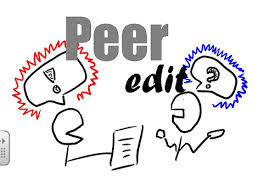
Sunday, June 2, 2013
Blog Post Assignment #2
In the video Mr. Dancealot, Professor Dancealot teaches a class about different dances. Throughout the video students are seen trying to practice the dance moves that he is teaching, but every time they stand up to try it he immediately tells them to sit down. I think that this is a very poor way of teaching, considering that most students today learn by doing the exercises rather than sitting there taking notes on them. His students were constantly falling asleep, and not paying attention to what he was saying. I think if he incorporated actual participation into his class then he would see more results from his classes, and he would keep his students attention longer.
Harness Your Students' Digital Smarts
Mrs. Vicky Davis is a great example of what we need from future generation teachers. She believes that if you give the students the tools and accessibility to look up information that they may not know they can find out for themselves. In one part of her lesson she told them to do a certain thing that she did not know how to do. She required them to look up how to preform the operation and then report back to her and teach the rest of the class and herself. This operation that she had them do was called terraforming. She also went on and connected her students to other students around the world in a global collaboration to work with students around the world. Those students coming from a rural community in southern Georgia are learning things that are a head of their time. Basically, what she is trying to say is that we as educators should not be trying to discourage the process of learning but taking away the most powerful tools that we have available today.
Revised

The Networked Student-Sherri Hudson
In the Networked Student Wendy Drexler used caricature to show a young college student aspiring to succeed in American Psychology. The college student's teacher never lectured, so how was he supposed to learn? Well, she believed in something called Connectivism, and she used her belief to encourage the class to gain their own education through a learning network. The college student took control of his education's destiny through reaching out to other students via learning network. Through that learning network, he gathered tools he needed in order to succeed American Psychology. His professor acted as a "Learning Architect" and improved his ability to communicate.
Teaching in the 21st Century- Tonya Murphy
Kevin Roberts sees the future filled with technology. I agree with the idea that teachers should be teaching their students about computers. The world is at your fingertips with computers, as long as you have the knowledge of how to find it. I believe that computers should be a must in schools today ,and not just the simple typing classes, but the basics of the internet. The world is going green; everything is becoming computerized. While all of the subjects (math, science, english, etc) are necessary, it will be hard to get a job without the knowledge of computers. Roberts also pointed out the fact that we need to engage our students, not just put a teacher in front of the classroom. The students need to have fun while learning. We need to allow them access to their phones in school as a learning tool. At the same time the school board cripples teachers in that aspect, because the principals will not allow phones on the premises. A technology class should be offered where cell phones are welcomed in at least that class.
Harness Your Students' Digital Smarts
Mrs. Vicky Davis is a great example of what we need from future generation teachers. She believes that if you give the students the tools and accessibility to look up information that they may not know they can find out for themselves. In one part of her lesson she told them to do a certain thing that she did not know how to do. She required them to look up how to preform the operation and then report back to her and teach the rest of the class and herself. This operation that she had them do was called terraforming. She also went on and connected her students to other students around the world in a global collaboration to work with students around the world. Those students coming from a rural community in southern Georgia are learning things that are a head of their time. Basically, what she is trying to say is that we as educators should not be trying to discourage the process of learning but taking away the most powerful tools that we have available today.
Revised

The Networked Student-Sherri Hudson
In the Networked Student Wendy Drexler used caricature to show a young college student aspiring to succeed in American Psychology. The college student's teacher never lectured, so how was he supposed to learn? Well, she believed in something called Connectivism, and she used her belief to encourage the class to gain their own education through a learning network. The college student took control of his education's destiny through reaching out to other students via learning network. Through that learning network, he gathered tools he needed in order to succeed American Psychology. His professor acted as a "Learning Architect" and improved his ability to communicate.
Teaching in the 21st Century- Tonya Murphy
Kevin Roberts sees the future filled with technology. I agree with the idea that teachers should be teaching their students about computers. The world is at your fingertips with computers, as long as you have the knowledge of how to find it. I believe that computers should be a must in schools today ,and not just the simple typing classes, but the basics of the internet. The world is going green; everything is becoming computerized. While all of the subjects (math, science, english, etc) are necessary, it will be hard to get a job without the knowledge of computers. Roberts also pointed out the fact that we need to engage our students, not just put a teacher in front of the classroom. The students need to have fun while learning. We need to allow them access to their phones in school as a learning tool. At the same time the school board cripples teachers in that aspect, because the principals will not allow phones on the premises. A technology class should be offered where cell phones are welcomed in at least that class.
Subscribe to:
Posts (Atom)






.jpg)
.jpg)